top of page
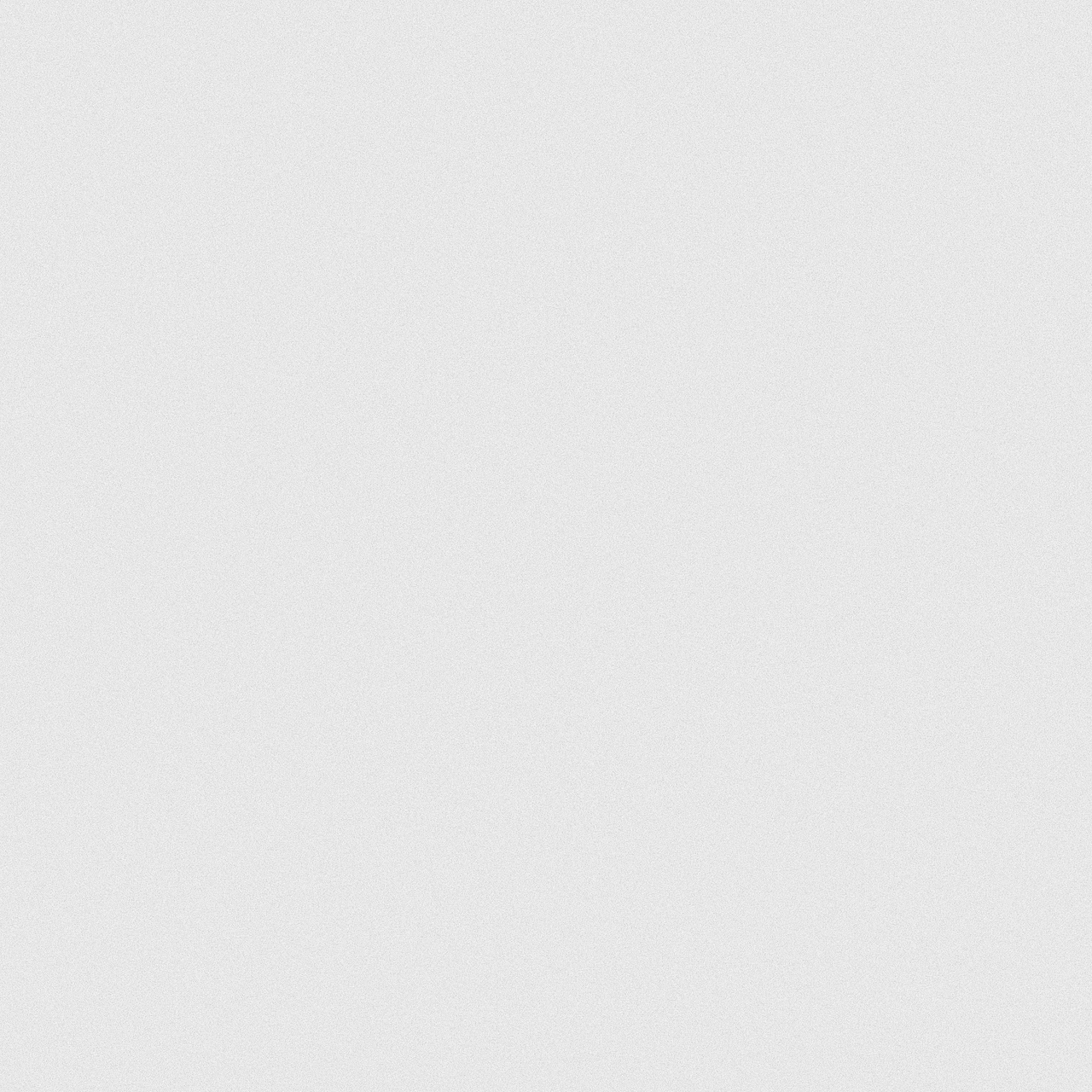
JSH Email Archive
If you want to view the contents of an archived email sent from JSH, follow the steps below:
-
In the table below click on a row you would like to view the archived email
-
Select the hyperlink (example http://p1.vresp.com/zRTHOi)
-
Right mouse click and you should see a menu option "Goto link " followed by the URL you have highlighted
-
Select this option and a new page should open in your browser with the contents of the archived email
If you wish to view the archived emails prior to Aug. 2015 click here...
bottom of page
